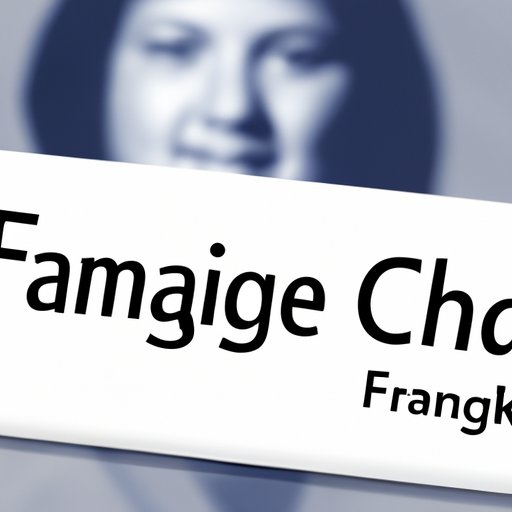Introduction
Facebook is one of the biggest social media platforms in the world, and it’s no surprise that many people have profiles on the site. As you use Facebook more and more, you may find that you want to change your name on the site. Perhaps you got married, changed your last name, or want to use a different name on the site for safety or privacy reasons. Whatever the reason may be, this article is here to help you out.
Step-by-Step Guide to Changing Your Name on Facebook
Changing your Facebook name is a simple process, and it can be done in just a few minutes. Here’s how:
Access Your Profile Settings
First, log into your Facebook account and click on your profile picture in the top right corner of the screen. This will take you to your profile. Once there, click on the three dots to the right of “View Activity Log” and select “Settings” from the dropdown menu.
Find the “Edit” Button Next to Your Name
In the “Settings” menu, scroll down until you find the “Name” section. Here, you’ll see your current name and an “Edit” button next to it. Click this button to begin the name change process.
Input Your New Name
Once you click the “Edit” button, you’ll be taken to a screen where you can input your new name. Make sure to type your new name exactly how you want it to appear on Facebook. If your name includes any special characters or diacritical marks, you can add them here as well.
Explanation of Facebook’s Name Change Policies and What Names Are Allowed
It’s important to note that Facebook has strict policies when it comes to name changes. According to the site’s community standards, your name should be the one that you go by in everyday life. This means that you can’t use fake names or names that are offensive or misleading.
Name Change on Facebook: Everything You Need to Know
Why Facebook Has Name Change Policies
Facebook’s name change policies are in place to protect its users from harassment and other types of abuse. By requiring users to use their real names, the site can make it harder for people to anonymously bully or harass others on the site.
Discussion of the Types of Names Facebook Allows
When it comes to what names are allowed on Facebook, the rules are fairly simple. You’re allowed to use your full name, a nickname, or a professional name on the site. You can’t use titles, like “Doctor” or “Professor,” unless they’re part of your everyday name. Additionally, you can’t use symbols, numbers, or random capitalization in your name.
Explanation of How Facebook Enforces Name Change Policies
If you attempt to change your name to something that doesn’t meet Facebook’s name policy, you’ll be prompted to change it again. Additionally, if someone reports your name as fake or offensive, Facebook may investigate and require you to change it.
The Simple Process of Updating Your Name on Facebook in Minutes
Changing your name on Facebook is a quick and easy process that can be done in just a few minutes. Here are some tips to make the process even smoother:
Visual Explanation of the Step-by-Step Guide
If you’re a visual learner and prefer to follow along with screenshots, there are plenty of step-by-step guides available online that can help you out. One popular guide is available on the Facebook Help Center.
Tips and Tricks for Making the Process Smoother
When you’re inputting your new name on Facebook, double-check that you’ve spelled everything correctly and that your name is the way you want it to appear on the site. Additionally, if you’ve changed your name due to marriage or divorce, you may need to provide documentation like a marriage certificate or court order to prove your name change.
A Beginner’s Guide to Changing Your Name on Facebook
Explanation of Why Changing Your Name on Facebook is Easy
Changing your name on Facebook is easy and straightforward. Unlike changing your name legally, there’s no need to go to court or file any paperwork. All you need to do is follow the simple steps outlined above, and your name will be updated on the site in no time.
Benefits of Having a Name That Matches Your Online Presence
Having a name that matches your online presence can help you build a personal brand and promote yourself more effectively on social media. Additionally, using your real name on Facebook can help make it easier for people to find you on the site, which can be helpful if you’re using the platform for networking or job hunting.
Explanation of Why Getting Your Name Right on Facebook Is Important
Getting your name right on Facebook is important for a number of reasons. For one, it can ensure that people are able to find you on the site and connect with you. Additionally, having the right name can help prevent confusion and ensure that people know who they’re talking to when they’re interacting with you on the site.
Maximizing Your Online Presence: A Guide to Changing Your Name on Facebook
Explanation of How Having the Right Name on Facebook Can Affect Your Online Presence
Having the right name on Facebook can help you build a strong online presence and establish yourself as an authority in your field. By using your full name or a professional name, you can make it easier for people to find you on the site and create a more cohesive personal brand.
Tips on How to Choose the Name That’s Right for You
If you’re not sure what name to use on Facebook, consider using your full name or a variation of it. Additionally, if you have a professional name that you use for work, you can use that on the site as well. Just make sure that whatever name you choose is the one that you go by in everyday life.
Discussion of the Benefits of Having a Name That Matches Your Online Presence
Having a name that matches your online presence can be helpful for a number of reasons. It can make it easier for people to find you on the site, help you build a personal brand, and ensure that your online presence is consistent across all platforms.
Conclusion
Changing your name on Facebook is a quick and easy process that can help you maximize your online presence and establish yourself as an authority in your field. By following the step-by-step guide outlined above, you can update your name on the site in just a few minutes. Remember, choosing the right name on Facebook is important, so take the time to think about what name you want to use before making any changes.